This guide will help you find your custom lock screen wallpapers on Windows (10/11).
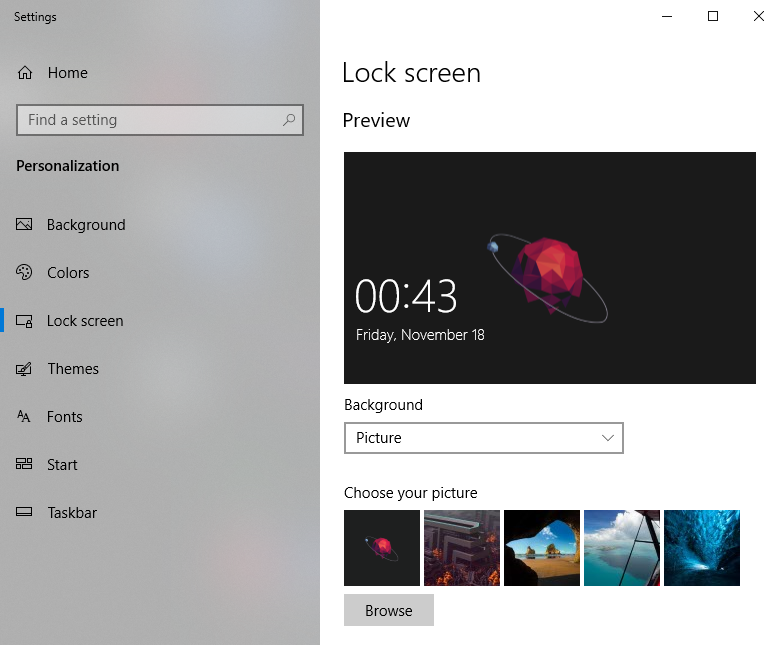
Steps
- Open up the Windows start menu and write “Command Prompt“. (Alternatively “cmd.exe”)
- Rightclick the command prompt tool and “Run as Administrator“.
- In the newly opened window, write (or copy/paste):
takeown /F C:\ProgramData\Microsoft\Windows\SystemData\ /r /d Y
- Press enter and close the command prompt window.
- Now navigate with your “File Explorer” to:
C:\ProgramData\Microsoft\Windows\SystemData
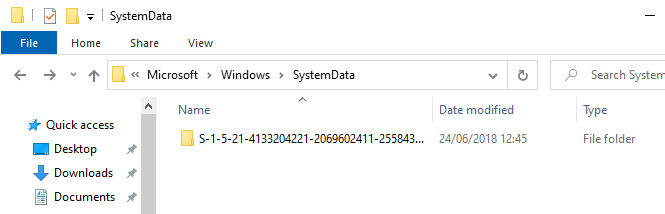
- Enter the “S-1-5-…” directory and then enter “ReadOnly“.
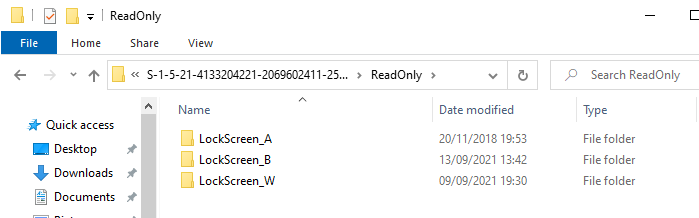
- Here you will find your custom lock screen wallpapers in their own “LockScreen_*” subdirectories.
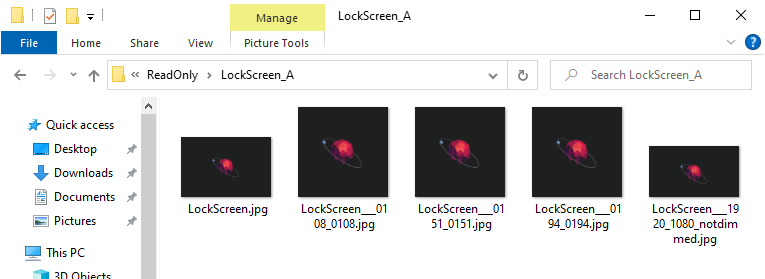
Credits
Credit goes to: @Ariel and @Joe-B over at Stack Exchange. I decided to write a blog entry because it took quite some time to find this information.